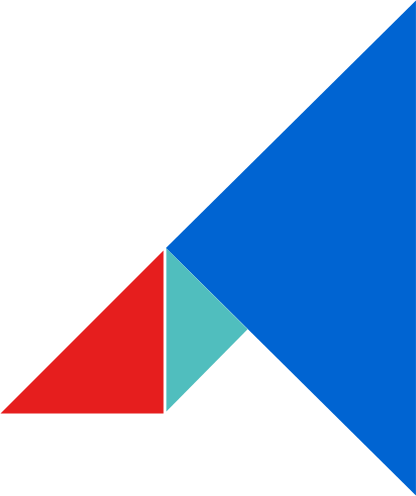Scan Resolution
600 dpi, 400 dpi, 300 dpi, 200 dpi, 150 dpi, 100 dpi
Scan Speed
Reversing Automatic Document Feeder*: up to 73 ipm (300 dpi) in color and monochrome. Dual Scan Document Feeder*: up to 240 ipm (300 dpi) in color and monochrome
Scan Modes
Auto-Color (ACS), Color, Greyscale, Monochrome
File Formats
"JPEG, Multi/Single Page TIFF/XPS/PDF, Secure PDF, Slim PDF, PDF/A, PDF/A-2, Searchable PDF* (and other formats like DOCX, XLSX, PPTX)*"
Scan Functions
"WS Scan, Scan to USB, Scan to EMail, Scan to File, (SMB, FTP, FTPS, IPX/SPX, Local), Meta Scan*, OCR scan, Scan to Box (e-Filing), WIA, TWAIN